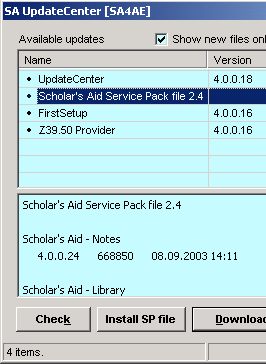Run Scholar's Aid and select "Tools|Update via the
Internet." It brings up the UpdateCenter interface.
Click the Check button, and
it checks and displays all downloadable files.
Select the items you want to install and click "Download
and Install."
Wait while downloading, and if it is successful, you
will see "updated" in the Remarks column and a check mark in the Name column.
Do you have another computer
that is not connected to the Internet?
Use a computer that has an internet connection and
update all the available files.
After finishing updating, you will be able to see the
"UpdatesSA4" folder in the Scholar's Aid folder in the Windows Explorer. In
the Updates folder, updated files have been copied with a log file(UPDATES.LOG)
that indicates the locations of the updated files.
Copy the files in a floppy disk, and in the computer
that does not have an internet connection, copy the files in the location
that the log file suggests.
Service Pack is another way to update the copy in a
computer without internet connection. After installing a service pack in a
computer that has an internet connection, copy the service pack file (with the
SAP extension) from the UpdatesSA4 folder to the computer without internet
connection. Activate UpdateCenter (Tools|Update via the Internet) and click
"Install SP file" and select the ServicePack and click Open.